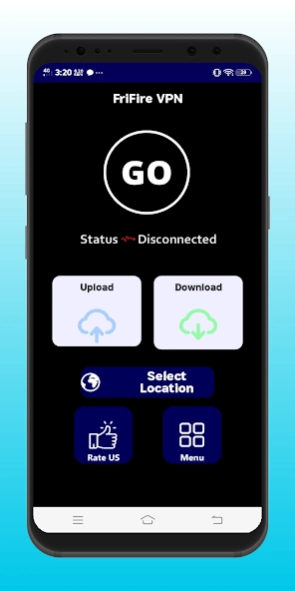SuperVPN 2024 : Secure VPN 4.0.1
Free Version
Publisher Description
SuperVPN 2024 : Secure VPN - Fast & Secure VPN Proxy & WiFi Privacy
FastVPN and Security unblock Proxy is world best supervpn app its Super Secure VPN Unlimited Proxy Server for lifetime free access. Unlock any websites save your device Secure VPN is the most trusted security, privacy and access platform with top performance on speed, stability and security to unblock sites, unblock any apps or websites, access social networks, watch videos and movies, protect Wi-Fi hotspot security and protect privacy
FAQ QUESTION And ANSWERS :
1. How to use AR VPN?
Click connect button in the main screen to use AR VPN. If Android system show a dialog to request a connection permission, click OK or Accept to continue.
2. How long can I use AR VPN for each connection?
As long as you can. We don/t set time or traffic limition on each connection
3. Why can't I use internet after connection established?
Fist of all, check your network connection. Then make sure you've disabled battery optimization for AR VPN in Android's battery setting (which means enable background activity for TrueVPN). If you enable Smart Proxy, you also need to make sure all the apps you need to proxy is checked in Smart Proxy
About SuperVPN 2024 : Secure VPN
SuperVPN 2024 : Secure VPN is a free app for Android published in the System Maintenance list of apps, part of System Utilities.
The company that develops SuperVPN 2024 : Secure VPN is AR Ltd. The latest version released by its developer is 4.0.1.
To install SuperVPN 2024 : Secure VPN on your Android device, just click the green Continue To App button above to start the installation process. The app is listed on our website since 2023-12-30 and was downloaded 1 times. We have already checked if the download link is safe, however for your own protection we recommend that you scan the downloaded app with your antivirus. Your antivirus may detect the SuperVPN 2024 : Secure VPN as malware as malware if the download link to com.ar.vpn is broken.
How to install SuperVPN 2024 : Secure VPN on your Android device:
- Click on the Continue To App button on our website. This will redirect you to Google Play.
- Once the SuperVPN 2024 : Secure VPN is shown in the Google Play listing of your Android device, you can start its download and installation. Tap on the Install button located below the search bar and to the right of the app icon.
- A pop-up window with the permissions required by SuperVPN 2024 : Secure VPN will be shown. Click on Accept to continue the process.
- SuperVPN 2024 : Secure VPN will be downloaded onto your device, displaying a progress. Once the download completes, the installation will start and you'll get a notification after the installation is finished.